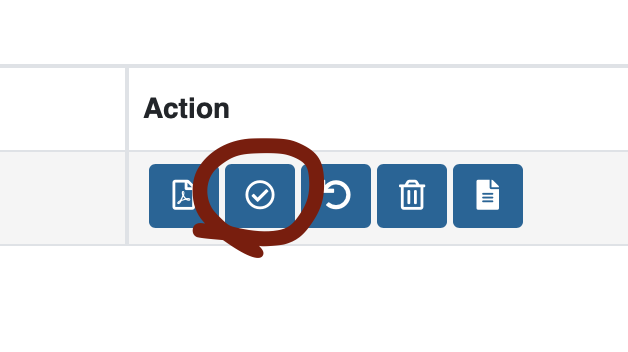Link to the paper submission site
A PDF version of author guidelines (download)
Paper Templates
We are delighted to have you as participants in this year’s workshop. As you prepare your submission, we would like to provide you with some guidelines to assist you.
Submission Guidelines
Please carefully read the call for papers and the submission guidelines before preparing your manuscript. Papers must be original and not previously published or simultaneously submitted elsewhere. Also, please ensure that your manuscript conforms to the provided template and formatting guidelines (LaTeX and Word). Manuscripts that do not adhere to the guidelines will be returned without review. We recommend that you edit your manuscript thoroughly before submission. All submissions should be four-page long with an additional page that only contains references.
Blind Review
Please note that the review process is double-blind. This change has been introduced to reduce bias and increase fairness in the review process. Do not identify yourself or your institution in the paper: cite your own work in third person. Any self-identifying information should be removed from the manuscript. We acknowledge that you may choose to post your paper on arXiv, but we discourage advertising your work on social media until accepted.
Conflict of Interest
During the submission process, you will be asked to provide a list of potential conflicts of interest. Please disclose any potential conflicts of interest to avoid compromised reviews. We appreciate your transparency in this regard.
Review Process
Once your manuscript is submitted, it will be assigned to a group of reviewers for evaluation (at least three reviewers per paper). The reviewers will provide feedback on the quality and suitability of your manuscript for the workshop. Please note that the review process is rigorous, and reviewers may ask for clarifications during the rebuttal period.
Rebuttal Process
After receiving the reviews, you will have an opportunity to submit a one-page rebuttal letter that succinctly addresses the reviewers’ comments. The purpose of the rebuttal is to address issues raised in the reviews and propose revisions if the paper is accepted. Please keep in mind that only minor revisions are typically allowed for the camera-ready version of the paper. Any suggestion of a major revision in the rebuttal should be backed by evidence and only considered in special circumstances.
Final Decision
The TPC chairs will make the final decision on the acceptance of your manuscript based on the reviews, meta-reviews, and the rebuttal letter. We appreciate your patience during the review process, as it may take some extra work from your end to communicate with the reviewers and meta-reviewers. Thank you for engaging with the technical program committee as needed.
We hope that these guidelines provide you with a clear understanding of the submission and review process for WASPAA 2023. If you have any questions or concerns, please do not hesitate to contact us. We look forward to receiving your manuscript and working with you.
Thank you for your valuable contribution to the workshop.
PDF Instructions for Authors
On your camera-ready version, add the copyright notice to the bottom of the first page of your source document. You will need to choose from the following four copyright options:
- For papers in which all authors are employed by the US government, the copyright notice is: U.S. Government work not protected by U.S. copyright
- For papers in which all authors are employed by a Crown government (UK, Canada, and Australia), the copyright notice is: 979-8-3503-2372-6/23/$31.00 ©2023 Crown
- For papers in which all authors are employed by the European Union, the copyright notice is: 979-8-3503-2372-6/23/$31.00 ©2023 European Union
- For all other papers the copyright notice is: 979-8-3503-2372-6/23/$31.00 ©2023 IEEE
If necessary, contact Rachel Bittner at rachelbittner@gmail.com for the appropriate copyright notice.
For latex users, you can add the following commands:
In the preamble, add the following code block:
\usepackage{ifthen}
\lfoot{\ifthenelse{\value{page}=1}{979-8-3503-2372-6/23/\$31.00~\copyright2023 IEEE}{}}
For example, something like this:
\documentclass{article}
\usepackage{waspaa23,amsmath,graphicx,url,times}
\usepackage{color}
\usepackage{ifthen}
\lfoot{\ifthenelse{\value{page}=1}{979-8-3503-2372-6/23/\$31.00~\copyright2023 IEEE}{}}
% Example definitions.
% --------------------
\def\defeqn{\stackrel{\triangle}{=}}
\newcommand{\symvec}[1]{{\mbox{\boldmath $#1$}}}
\newcommand{\symmat}[1]{{\mbox{\boldmath $#1$}}}
% Title.
% --------------------
\title{AUTHOR GUIDELINES FOR WASPAA 2023 PROCEEDINGS MANUSCRIPTS}
...(replacing the copyright notice to the one appropriate for your paper if necessary)
The PDF file with the copyright notice should look like this example (look at the bottom left corner of the first page).
For the IEEE eXpress conversion,
- Proofread your source document thoroughly to confirm that it will require no revision.
- Validate your PDF using PDF eXpress
- Creating your PDF eXpress Account
- Log in to the IEEE PDF eXpress site
- First-time users should do the following:
- Select the New Users – Click Here link.
- Enter the following:
– “58266X” for the Conference ID
– your email address
– a password - Continue to enter information as prompted.
- An online confirmation will be displayed and an email confirmation will be sent verifying your account setup.
- Previous users of PDF eXpress need to follow the above steps, but should enter the same password that was used for previous conferences. Verify that your contact information is valid.
- Upload your PDF as prompted and convert it. It shouldn’t take more than a few minutes.
- Once the conversion is completed, please download it from the IEEE PDF eXpress website and then upload it to CMT as the camera-ready version.
- Please don’t forget to click on the “Approve” button, so the Publications Chair can see the final version on the system.
- Creating your PDF eXpress Account